How to Secure Your Minecraft Account – Step-by-Step Guide (2025)

Protecting your Minecraft account is more important than ever — with cracked logins, stolen accounts, and scammers always lurking around, it’s time to lock your profile down like a fortress. Whether you’re buying from a seller or securing your own Microsoft account, this easy step-by-step guide will help you stay protected in 2025.
✅ Step 1: Login Using Microsoft Secure Portal
Head over to the official Microsoft login page to begin:
👉 Click here to login
Use the email ID provided with your Minecraft account purchase.
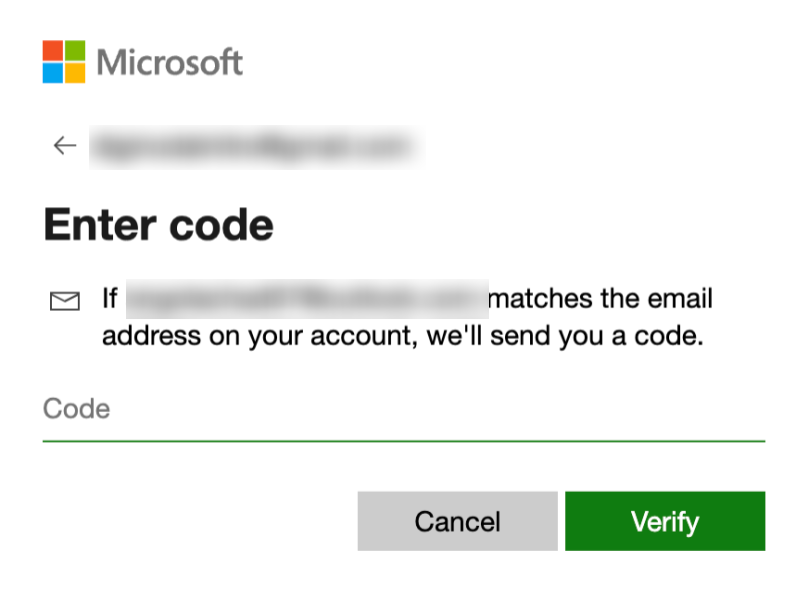
You’ll be asked to enter a security code. Where do you get it? ⬇️
📩 Step 2: Check the Temp Mail Inbox for the Code
Open FirstMail
Paste the same email used to log in and open the inbox.
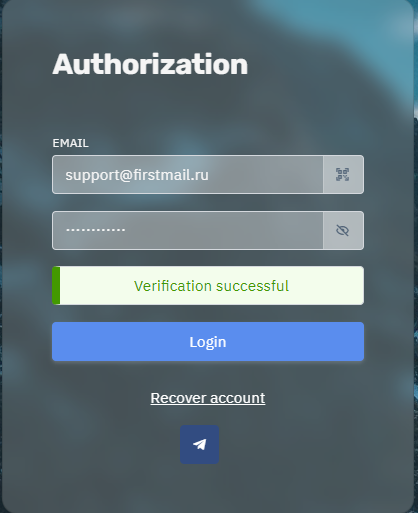
You’ll find a verification code from Microsoft.
⚠️ Copy this code
🔐 Step 3: Enter the Code & Log In
Go back to the Microsoft login page and enter the code to complete sign-in.
🎉 Once you’re in, you’re in full control. Time to secure the account!
🔑 Step 4: Change the Password Immediately
Go to Security > Change Password
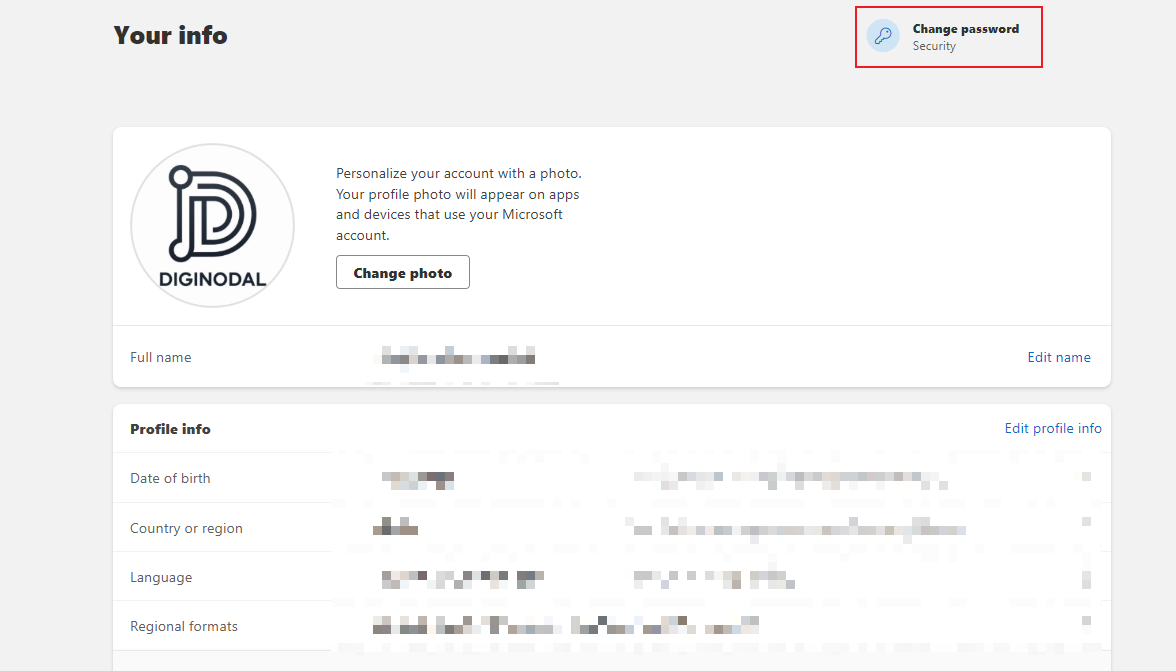
- Create a new, strong password
- Use a mix of capital letters, numbers & symbols
- Never reuse old passwords or simple ones like “Minecraft123”
📧 Step 5: Change Email Preferences
Still using the temp mail? Naaahhh… time to switch it to yours.
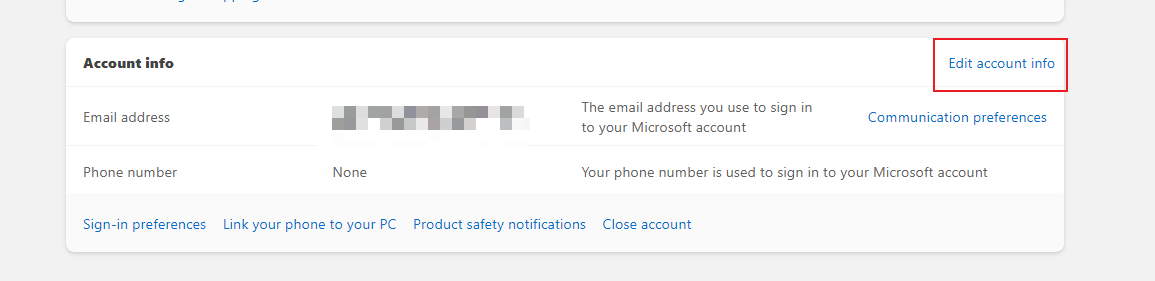
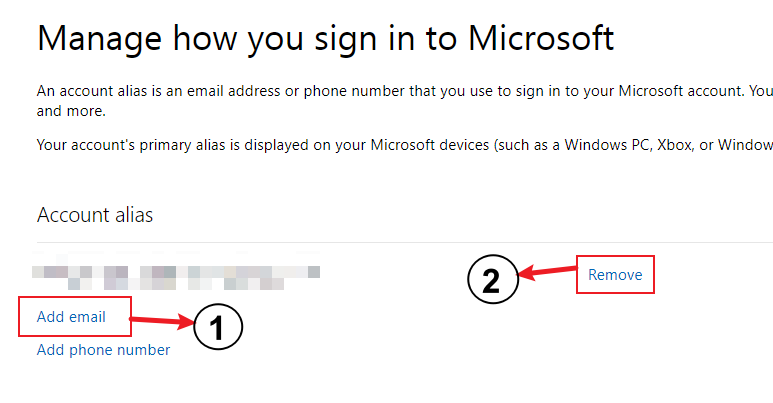
- Go to: Your Info > Contact Info
- Add your real email address
- Set it as your primary
- Then remove the temp email
This ensures only you can recover or access the account.
☎️ Step 6: Add Phone Number & Enable 2FA
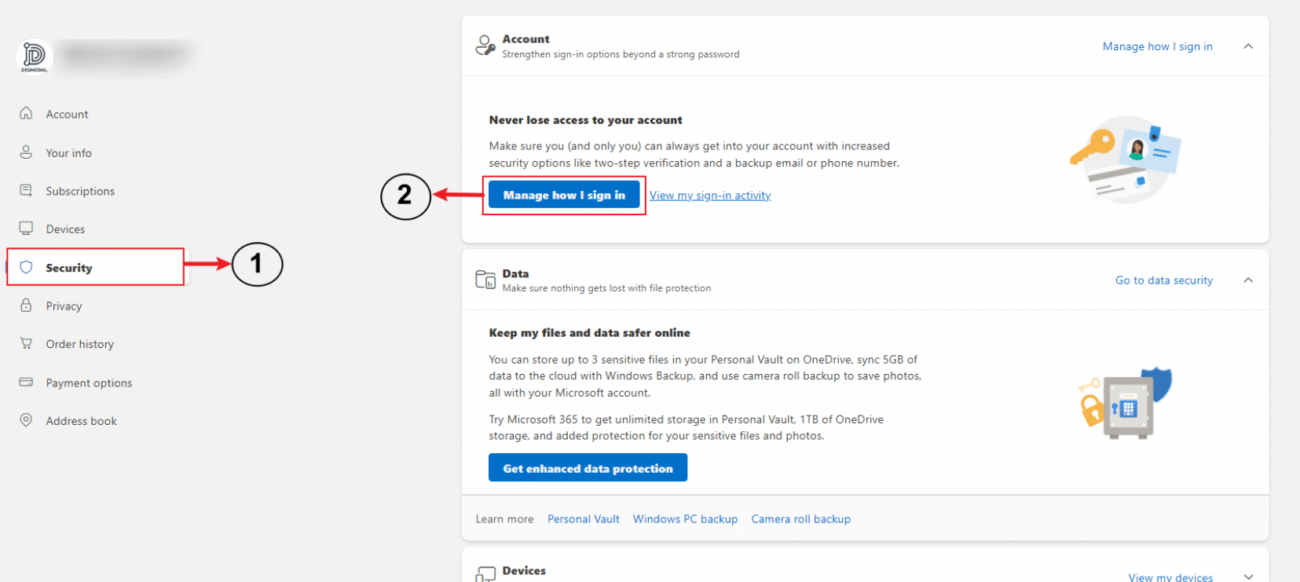
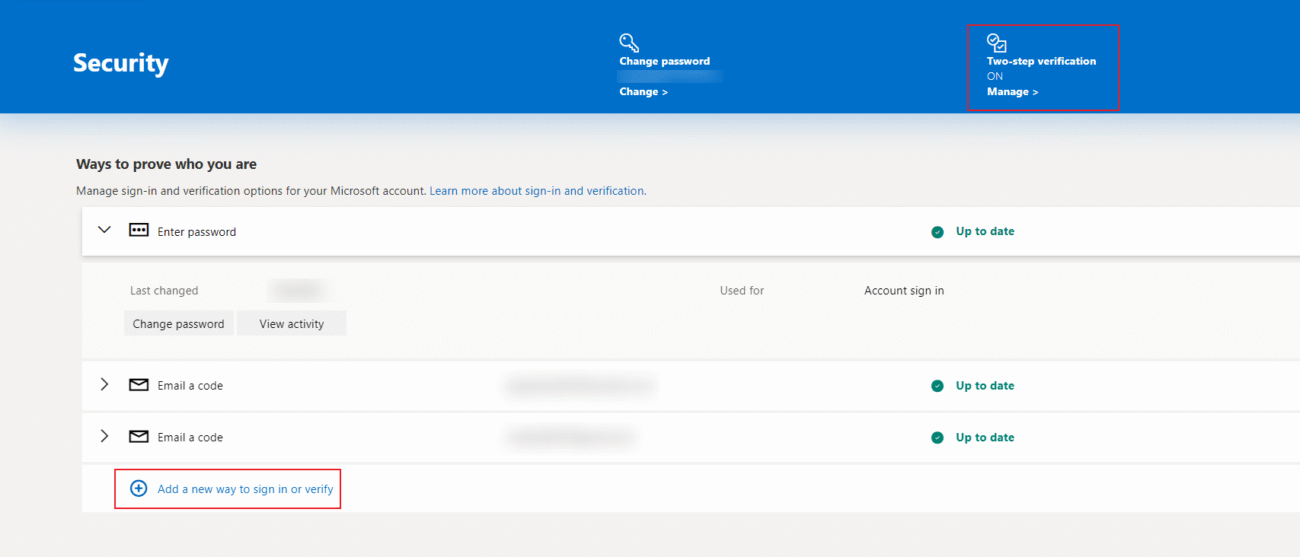
Go to: Security > Advanced Security Options
- Add your mobile number as a backup method
- Turn on 2-Step Verification (2FA) for extra protection
🔐 This sends a code to your phone when someone tries to log in
💡 Bonus Tips to Stay Safe:
- NEVER share your login with anyone
- Avoid logging in on public devices
- Bookmark the real Microsoft login page to avoid phishing
- Use a password manager like Bitwarden or LastPass
🙌 Final Thoughts
Minecraft accounts are valuable — and people WILL try to steal them if you leave them unsecured. Whether you’re buying from Diginodal or elsewhere, securing your account takes just 5 minutes and saves you from a lot of future drama.
Want secure Minecraft accounts or game support?
👉 Visit Diginodal — legit, fast, and gamer-trusted 💯
